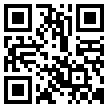FAQs
You've got questions... We've got answers!

We've compiled frequent questions and responses here.
We're here to help answer your frequently asked questions. Just choose from the categories and topics below to find answers to your questions.
What can I do with Online Banking?
You can view current account information, view and print current and previous months account statements, view images of your paid checks, transfer funds between your accounts, pay First National Bank loans, enter stop payments and re-order personalized printed checks.
What safeguards are in place to protect my accounts?
We are always updating our FirstNet Teller site with the latest most secure technology. In addition, each time you log in you must use a personal password to verify your identity. You must change your password every 90 days. Please keep your password confidential. You may change your personal password at any time. Call or e-mail us if you have specific security concerns. You may also refer to our Security page.
What happens if I forget my password?
You are allowed three password attempts. On the third attempt, if invalid, you will be locked out of the system. To reset your password, call First National Bank at 1-870-215-4000 and ask for our Online Banking Customer Service Department.
Whom can I pay with Bill Pay?
You can pay ANYONE in the United States from the next door neighbor, the utility company, the bank, and even a child in college across the country. However, you cannot make government or court ordered payments through Bill Pay.
What information is required in order for me to make payment?
The name of the payee, the payee's mailing address, and your account number with the payee (not your bank account number).
What if I do not have enough money in my account?
Bill Payment items will be treated like any other check that you write. Should the item be returned, a hold may be placed on your bill payment service. A normal Insufficient Funds Fee (NSF Fee) will apply, as stated on the fee schedule you received at the time your account was opened.
What happens if I have a scheduled payment that falls over a weekend or a holiday?
Scheduled payments that fall over a weekend will be processed on the next business day. Holiday processing is done the next business day after the holiday.
How far in advance should I set up a payment to insure it is paid on time?
Check payments should be scheduled 10 business days in advance of payment due date. Electronic payments should be made 4 business days prior to the payment's due date. *NOTE - You may want to set up a payment to yourself so you can see how the system works.
How late in the day can I enter my payment?
You may add payments until 12:00 noon. Any payments entered after 12:00 noon will be processed on the next business day.
Bill Pay Cont.
Can I get a copy of a cancelled check?
Cancelled checks will appear in your account statement, just like a check written from your checkbook. Once the check clears the bank, you may also view the check from your FirstNet Teller transaction history by clicking on the check number. For electronic payments, the details will appear on your statement along with other automatic drafts.
What happens if I lose or forget my ID or PIN?
If you lose/forget your ID, you may call Customer Service at 1-870-215-4000, and with proper verification, your ID will be given to you.
Are there any minimum or maximum payment amounts?
Yes. The minimum amount you may make a payment for is $0.01. There is no maximum amount of payment other than the amount of available balance in your checking account. Check amounts in excess of your balance may cause an insufficient funds fee.
Can I have multiple payments to the same payee on the same day?
You can make multiple payments to the same payee as long as the payment amounts are different. For your protection, the system will not pay duplicate items on the same day.
Can I stop a payment?
Yes. You will need to call Customer Service at 1-870-215-4000. A stop payment fee will apply. Alternatively, you may enter stop payments through your FirstNetTeller service.
How many payees may I have?
You may have up to 99 payees that you can set up through the Bill Pay service.
You may apply in person at any First National Bank office or contact us for more information.